In this post I review the steps I follow to setup my workflow for Python3. I use mamba as package and environment manager, and Spyder-IDE as my choice of an Integrated Development Environment.
Install Mamba (python3) in Fedora39.
-
Download the bash script to install miniforge from conda-forge. Yes, now miniforge contains mamba and its the recomended way to do it. Detail instructions are located at: GitHub - conda-forge/miniforge: A conda-forge distribution.
As noticed before, I have a folder named Build for downloading and building the software that I need.
Do not forget to update Fedora before installing something.
sudo dnf updatemkdir ~/Build/mamba cd ~/Build/mamba wget https://github.com/conda-forge/miniforge/releases/latest/download/Miniforge3-Linux-x86_64.sh bash Miniforge3-Linux-x86_64.sh -
Follow the instructions instructions in the bash script, prompted in the screen. Because I am a single user, I kept the default settings. Adjust as needed. The installation’s location is:
~/miniforge3/ -
Use
mambainstructions the same way asconda. Most of them work the same way, be aware of what you are doing. Here are some handy examples:Create an environment with Python 3.9 use:
mamba create -n python39 python=3.9Do not forget to activate the environment before working on your projects, and installing the required libraries. Also do not forget to deactivate the environment after you are done.
mamba activate python39mamba deactivateTo install a single library, for example pandas, do:
mamba install pandasTo install a list of libraries saved in the file requirements.txt use:
mamba install --file requirements.txtHere is the requirements.txt content:
altair==4.1.0
jupyterlab==3.2.6
ipywidgets==7.6.5
matplotlib==3.5.1
pandas==1.3.5
jupyterlab-dash==0.1.0a3
seaborn==0.11.1
python-dotenv==0.19.0
psycopg2==2.9.3
SQLAlchemy==1.4.25
Installation and first steps in Spyder-IDE
I grew up as a Data Scientist using RStudio. Without it, I would not have follow this career path. Since then I have been looking for an IDE that provides the same functionality that RStudio offers; in Python. This is where Spyder comes into play. I am not a fan of Jupyter Notebooks.
-
Use mamba to install Spyder. Follow the conda instructions at: Installation Guide; Spyder 5 documentation
mamba create -c conda-forge -n spyder-env spyder numpy scipy pandas matplotlib sympy cythonNotice the
-ccommand to force the source at conda-forge, and not to i.e. Anaconda. At the same time other libraries were also installed. -
Activate the spyder-env environment and install the required additional plugins. Line profiler, Notebook and Terminal. The first as its name suggests, aids in line profiling . The second allows the interaction with Jupyter Notebooks. And the last one integrates a terminal to the IDE.
mamba activate spyder-env mamba install spyder-line-profiler spyder-notebook spyder-terminal -c conda-forge -
Launch Spyder-IDE from the terminal; remember to activate the spyder-env .
mamba activate spyder-env spyder -
Here is the RStudio Window Layout for the Exploratory Data Analysis - Seattle, WA Project.

And here is the updated version:)
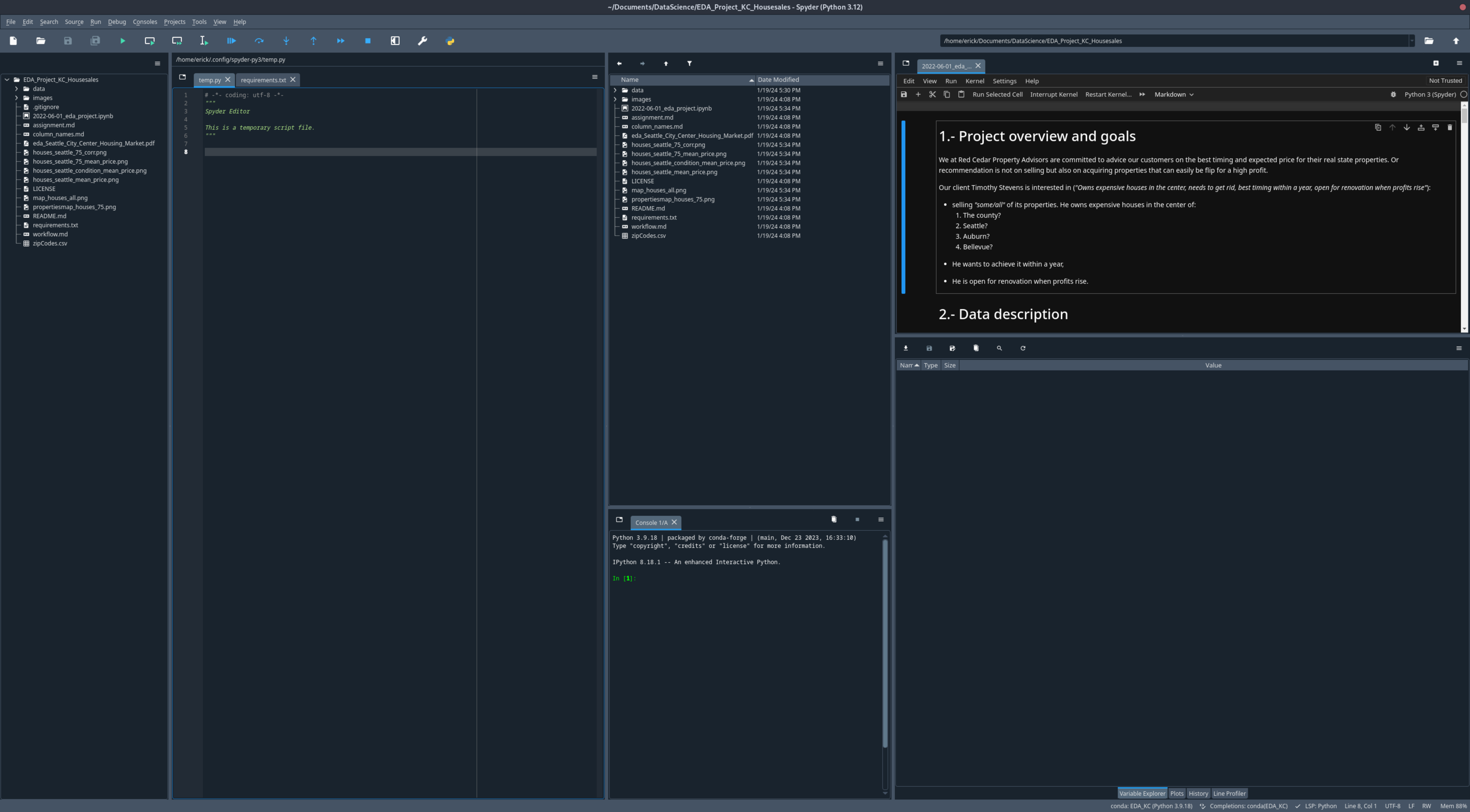
-
Selecting the correct Kernell.
By default Spyder uses the Python version in which it was installed. In the Spyder installation, I did not specified, it used the latest version installed in Fedora; 3.12.1.
To select the correct kernel to run your project. Select Preferences from the Tools menu and go to the Python interpreter section, there chose the appropriate interpreter. For details see Sypder-IDE FAQ; using existing environment
-
To finish. Save your work. Close the Sypder-IDE window and in the terminal deactivate the environment.
mamba deactivate -
Final Notice
This Spyder-IDE setup has a big problem running in Fedora. It shows the following Warning:
❯ spyder Warning: Ignoring XDG_SESSION_TYPE=wayland on Gnome. Use QT_QPA_PLATFORM=wayland to run on Wayland anyway. fromIccProfile: failed minimal tag size sanityThe root of this problem is the display version that by default the Fedora39 Workstation standard version comes with. Since Fedora25 is Wayland instead of Xorg11. Sypder is setup by default to display its interface in Xorg. And, although the IDE is displayed, the produced graphs appear as a black box. This is an ongoing issue to be solve. The work around is to save the images as pdf or png files and open them in a separate program. This kills the benefits of having an IDE. So, be aware of this issue. I will update this post once I find a solution.
Additional information:
Welcome to Mamba’s documentation!
GitHub - conda-forge/miniforge: A conda-forge distribution.
